Samsung Galaxy Nexus.
3.8G of photos in internal storage.
Options are MTP "mounting" or PTP.
Ubuntu 14.xx
1.
First attempt copying using file manager . . . started out okay. Reported 3.8G will be copied over in 7 mins . . 15 mins . . later 1 hour and x mins. And it was getting stuck / hanging up (looked like at the same point).
Unplug/replug USB did not bring back MTP connection after hang. Needed to go to phone USB computer connection Settings and un-check and then re-check MTP to recover it.
2.
rsync
cd /run/user/1000/gvfs/
cd mtp* # e.g. mtp::host=%5Busb%3A001%2C017%5D/
cd "Internal storage/DCIM"
rsync -avzhP ./ ~/Pictures/201611FionnOldMobilePhone/DCIM/
see errors like this:
1.59M 100% 1.67MB/s 0:00:00 (xfr#1834, to-chk=957/2800)
Camera/IMG_20130808_123846.jpg
1.98M 100% 1.25MB/s 0:00:01 (xfr#1835, to-chk=956/2800)
rsync: read errors mapping "/run/user/1000/gvfs/mtp:host=%5Busb%3A001%2C017%5D/Internal storage/DCIM/Camera/IMG_20130808_123846.jpg": No data available (61)
Camera/IMG_20130808_123902.jpg
1.43M 100% 1.57MB/s 0:00:00 (xfr#1836, to-chk=955/2800)
rsync: read errors mapping "/run/user/1000/gvfs/mtp:host=%5Busb%3A001%2C017%5D/Internal storage/DCIM/Camera/IMG_20130808_123902.jpg": No data available (61)
Camera/IMG_20130808_124320.jpg
1.58M 100% 1.21MB/s 0:00:01 (xfr#1837, to-chk=954/2800)
rsync: read errors mapping "/run/user/1000/gvfs/mtp:host=%5Busb%3A001%2C017%5D/Internal storage/DCIM/Camera/IMG_20130808_124320.jpg": No data available (61)
Camera/IMG_20130808_124435.jpg
1.54M 100% 2.00MB/s 0:00:00 (xfr#1838, to-chk=953/2800)
rsync: read errors mapping "/run/user/1000/gvfs/mtp:host=%5Busb%3A001%2C017%5D/Internal storage/DCIM/Camera/IMG_20130808_124435.jpg": No data available (61)
Camera/IMG_20130808_124530.jpg
1.90M 100% 1.54MB/s 0:00:01 (xfr#1839, to-chk=952/2800)
rsync: read errors mapping "/run/user/1000/gvfs/mtp:host=%5Busb%3A001%2C017%5D/Internal storage/DCIM/Camera/IMG_20130808_124530.jpg": No data available (61)
Camera/IMG_20130808_124625.jpg
32.77K 1% 126.98kB/s 0:00:17
. . restarted . .
. . stuck again . .
. . seemed to be getting stuck on the same files . .
These errors seem to be encountered if rsyncing from files which get changed while sync happens. I think android should not be changing them. I don't think MTP would expose corrupt disk problem ? Something like antivirus locking the files should not be problem. Anyway, MTP connection a bit flaky . . maybe something on the android side is locking files or MTP drivers are a bit funny.
3.
Tried rsync with --remove-source-files on whole and on file selections (e.g. Camera/IMG_201606*) still got stuck. Each time after hang needed to go into droid unselect MTP and select again to connect again. At least files to be checked/transferred are being reduced now by removing them after they are synced.
rsync -avzhP --remove-source-files ./ ~/Pictures/201611FionnOldMobilePhone/DCIM/
4.
rsync was getting stuck on the same file all the time. cp seemed to have less of a hanging problem. more tolerant of read errors? So made a script to do copy and remove if copy successful.
# Script using cp -p (and remove files as we go)
DEST=/home/jamesc/Pictures/201611FionnOldMobilePhone/DCIM/Camera/
cd /run/user/1000/gvfs/mtp*/Intern*/DCIM
FILES=$(ls Camera/)
for f in $FILES; do echo -n $f; cp -p Camera/$f $DEST/ && rm Camera/$f && echo success; done
This was run in a while true loop periodically recovering MTP connection when it hung.
while true; do ~/bin/sync_flaky_mtp.sh; sleep 1; done
The script saw some funny errors e.g. :
IMG_20130814_113108.jpgsuccess
IMG_20130815_145354.jpgsuccess
IMG_20130815_145455.jpgcp: error reading ‘Camera/IMG_20130815_145455.jpg’: Input/output error
cp: failed to extend ‘/home/jamesc/Pictures/201611FionnOldMobilePhone/DCIM/Camera/IMG_20130815_145455.jpg’: Input/output error
IMG_20130815_145500.jpgsuccess
IMG_20130815_151552.jpgsuccess
. . .
IMG_20130824_095526.jpgsuccess
IMG_20130824_095537.jpg
And it would hang . . . periodically recovered MTP connection as already described.
5.
The script evolved . . .
Binary
files Camera/IMG_20160104_095626.jpg and
/home/jamesc/Pictures/201611FionnOldMobilePhone/DCIM/Camera//IMG_20160104_095626.jpg
differ
IMG_20160104_100128.jpgalready
RM
IMG_20160104_100157.jpgalready
#!/bin/bash
DEST=/home/jamesc/Pictures/201611FionnOldMobilePhone/DCIM/Camera/
cd /run/user/1000/gvfs/mtp*/Intern*/DCIM
FILES=$(ls Camera/)
#echo FILES=$FILES
ls Camera/ |wc -l
for f in $FILES; do
echo -n $f;
if [[ ! -e $DEST/$f ]]; then
# the timeout doesn't work on frozen mtp file
# we run this full script in a while true; do ~/bin/sync_flaky_mtp.sh; sleep 1; done loop
# and periodically visit, if stuck unlock phone, deselect MTP and select it again
# (to interrupt and restart MTP connection)
# simply unplug & replug doesn't bring MTP connection back ok
timeout 20s cp -p Camera/$f $DEST/ && rm Camera/$f && echo success;
else
echo already done by earlier script which did not tidy up;
diff -u Camera/$f $DEST/$f
if [[ $? == 0 ]]; then
rm Camera/$f && echo RM
else
# doing this copy on the weird files causes nasty freezy freezes.
#cp -p Camera/$f $DEST/$f && rm Camera/$f && echo success;
# ALOT of files found to be a few bytes different.
# another copy caused hanging . . . so if dest file kindof looks ok we just remove source
identify $DEST/$f && rm Camera/$f && echo RM
fi
fi;
done
beep
# a few bytes in size different
ls -al Camera/IMG_20150117_171621.jpg $DEST/Camera/IMG_20150117_171621.jpg
-rw------- 1 jamesc jamesc 1277901 Jan 17 2015 Camera/IMG_20150117_171621.jpg
-rwxr-----
1 jamesc jamesc 1275306 Nov 3 01:09 $DEST/Camera/IMG_20150117_171621.jpg
# copy again ? results in same size difference, date/time fixed up though
cp -p Camera/IMG_20150117_171621.jpg
$DEST/Camera/IMG_20150117_171621.jpg
ls -al Camera/IMG_20150117_171621.jpg
$DEST/Camera/IMG_20150117_171621.jpg
-rw------- 1 jamesc jamesc 1277901 Jan 17 2015 Camera/IMG_20150117_171621.jpg
-rw-------
1 jamesc jamesc 1275306 Jan 17 2015
$DEST/Camera/IMG_20150117_171621.jpg
diff -u Camera/IMG_20150117_171621.jpg $DEST/Camera/IMG_20150117_171621.jpg
Binary
files Camera/IMG_20150117_171621.jpg and $DEST/Camera/IMG_20150117_171621.jpg
differ
So EVENTUALLY by removing files we had already copied we had less and less to do and got through all files. Phew. And yay.
du -h $DEST/.. --max-depth=0
3.6G /home/jamesc/Pictures/201611FionnOldMobilePhone/DCIM/Camera//..
Various other reading . . .
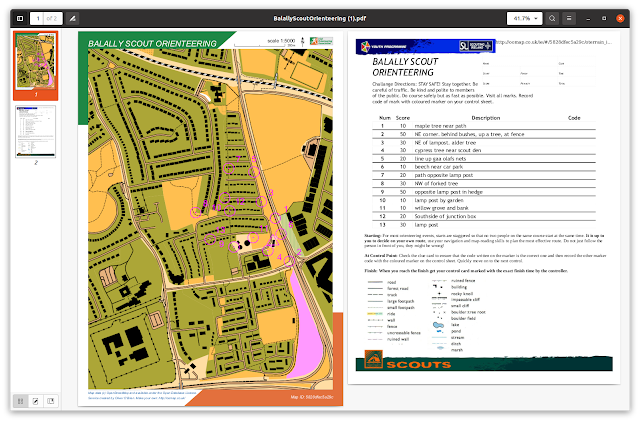
Gaoithe commentedon Nov 9, 2016 •
edited
timeout 1m docker exec -i $id sh -c "$command"
Interestingly, if I run the command on command-line (bash shell from ssh) then no hangs are seen.
If the command is run from inside a #!/bin/bash script then the hang happens all the time.
BUG REPORT INFORMATION
docker exec command hangs when run in a bash script using timeout command and
same command using timeout doesn't hang from command-line